Have you seen this, too?
On Friday morning, I was having breakfast in Lincoln City, OR when American Express called me. Or maybe I would be more accurate to say that a machine at American Express called me. It wanted to verify charges on my credit card bill for possible fraud. I got a person on the phone and soon learned that my credit card had been used to make charges at a store in Canada. I haven’t been to Canada for some time and the charges were obviously fraudulent. American Express removed the charges from my account, cancelled my credit card, and popped a new credit card in the mail for me.
The whole process took only about 10 minutes.
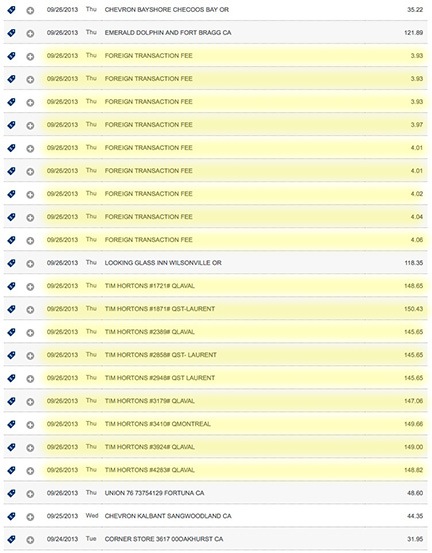
Here’s part of my online statement with the fraudulent charges and foreign transaction fees highlighted. Interesting how they all seem to be for different Tim Hortons locations and all processed around the same time.
Today, while updating my Quicken records for my personal finances, I tried to download American Express data. The download wouldn’t work because the account number had changed. So I logged into the American Express website to look for the new card number. That’s when I saw nine more charges for the same company, along with nine foreign transaction fees.
Apparently, whoever made a fake credit card with my information on it has connections with the Tim Hortons restaurant chain. My card was used to process nine transactions for $145 to $150 each — all on the same day: September 26, 2013. Each charge also incurred a foreign transaction fee. The total of all this was over $1300.
Of course, I called American Express and talked to their fraud people. These transactions were immediately removed from my account, so I don’t have to worry about any liability. Another 10 minutes.
I don’t know when/where my account information was stolen. My card is always in my possession — unless I’m using it for a transaction. Either one of the companies I shopped/dined at has a crooked employee who stole the information off my card or someone has a computer program that’s able to generate valid credit card number/expiration date/CID combinations and one of them happened to be mine.
But I’m curious: if you’ve found this post through a web search, have you also been hit with fraudulent charges to a Canadian Tim Hortons? If so, please take a moment to comment with the number of charges, the type of card, and the approximate total amount of the charges.




 Pretty amazing when you consider that I never uploaded a video to Vimeo.
Pretty amazing when you consider that I never uploaded a video to Vimeo.