If it still works, why not use it?
Since moving into my home, I’ve been looking for a speaker solution that would allow me to play music or podcasts throughout my home and garage. I did all the wiring for my home, but I (sadly) did not think of wiring it for audio. Repeated Googling and Amazon shopping did not give me the kind of system I wanted: a wifi-based speaker setup that would work with my phone. All I could find was Bluetooth solutions, which were a real pain in the ass — every time I moved out of range, the sound would cut out, sometimes requiring a manual reconnect.
I was on Apple’s website this morning looking for a Homekit-compatible light switch. That’s a whole other story and I’ll try to tell it briefly: I have high ceilings in my living space and my heating ducts are pretty high on the wall. Two of them are actually up on my loft. Heat rises so, in the winter, it gets pretty warm up on the loft (and high up in the living room and bedroom). I have a temperature sensor in the loft that works with a smart plug to turn on a fan there when the loft temperature exceeds 74°F and shut off the fan when it drops back down below 71°F. (It also stays off at night since it isn’t exactly quiet and I don’t want to listen to it when I’m trying to sleep.) The fan pushes the air out into the living room where two standard ceiling fans push the warm air down into the room. It works great and keeps the furnace from running all day long, but I have to manually turn on those two ceiling fans. I want smart switches that’ll use the temperature sensor in the loft to turn them on and off automatically. So that’s why I was at Apple’s website: to see what smart switches they offered.
While I was there, I reacquainted myself with Airplay, which I actually blogged about way back in 2005 when it was called AirTunes. Back in those days, I was writing books about using Mac OS and had to buy all kinds of hardware to write about it. I’d bought an AirPort Express base station and later bought another one. I think I used them for music or printers or both. I don’t remember. It was a long time ago.
Well, I still have both of those old AirPort Express base stations. For a while, I was using one of them for remote printing from my color laser printer, which I kept in my loft. My office is up there now and the printer is directly connected to my iMac so I don’t need the AirPort Express. I started wondering whether I could still use it for speakers.
The short answer: Yes.
Of course, it wasn’t easy to set up. Even though my desktop Mac is now about 6 years old and is running an old version of Mac OS — 10.10.5 Yosemite — the version of the AirPort Utility I needed to configure a 12-year-old AirPort Express would not run on my computer. I even fired up my old MacBook Pro, which is running Mac OS 10.9, and it wouldn’t run on that, either. I knew I’d configured it just a few years ago for the printer and had to do some Googling to remember how I’d done it. That’s when I found the ZCS AirPort Utility Launcher. This free utility fools AirPort Utility v5.6.1 into thinking it’s getting launched on an old version of Mac OS. That gets it running so it can configure the old base station.
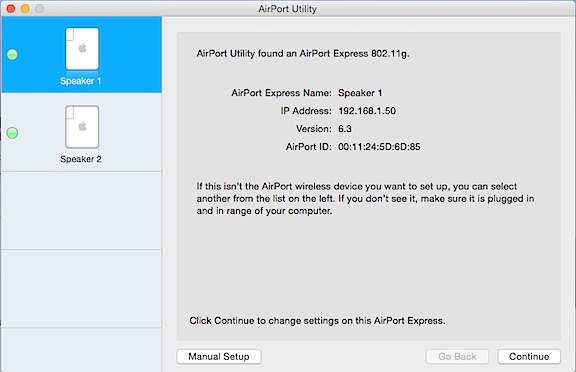
Here’s AirPort Utility 5.6.1 running on a Mac with the Yosemite OS installed. Both of my old AirPort Express base stations are configured for speaker duty.
Even then I had trouble getting it to see the base station. I had to use an Ethernet cable to connect the damn thing directly to my ACUS router. And reset the base station by pressing in the tiny button with a pen point.
But once the software could see the base station, it configured it without any problems. I had it connect to my 2.4 G network. Then I hooked up a pair of cheap powered speakers that I used to use with my Mac, and got it playing music from my iMac and, later, from my iPhone. Success!
I went down into the garage and tracked down the other AirPort Express. I set it up the same way. I hooked that up to a stereo clock radio in the bedroom that I rarely use. I might even put it by the bed.
I still have an old Time Capsule somewhere; if I can find it, I’ll set it up for the living room and move the Express down into the garage. I’ve got an old boom box down there with great speakers; it should work fine with AirPlay.
Of course, the next hurdle to jump was being able to play music on multiple AirPlay speakers at the same time. After all, I wanted my music all over the house and garage when I was playing it. My phone could only stream to one device at a time.
More Googling. This time, I learned about an Apple iOS app called Remote. I could install it on my iPhone, pair the phone to my computer’s copy of iTunes, and be able to access my computer’s music from my phone. It works. And it sounds pretty damn good coming from speakers all over the house.
I know this blog post makes me sound super geeky. Deep down inside, I am. I especially love taking old computer hardware that most people would have thrown away by now and use it for a new purpose. Sure — I could go out and buy new AirPort Express base stations at a cost of $99 each. But why should I when the old ones I have still work?
Discover more from An Eclectic Mind
Subscribe to get the latest posts sent to your email.

If the older ones work, there is no reason to replace them just to have the latest. In reading this post, I was impressed that these older Airport Express units are still going strong,
I had an AirPort Extreme Base Station that went 7 years before I outgrew it. I was resetting (power off, power back on) at least a few times a week. Connectivity just came to a screeching halt.
I ended up going with two Google WiFi routers, which helped boost my speeds in my house and I am very impressed at how well they work and the ease of configuration.